Module: Antinuke
Configure your server’s antinuke protections
How does it work?
ban, kick, stripstaff or jail the user attemping to harm your server.
Protection Guides
Bot join prevention
Bot join prevention
You may prevent bot joins inside your server with the following command
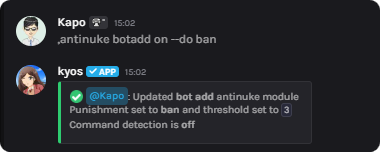
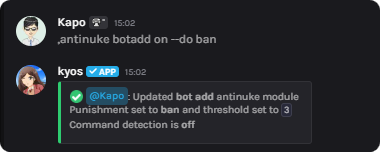
Mass ban prevention
Mass ban prevention
To prevent mass banning, execute the following command
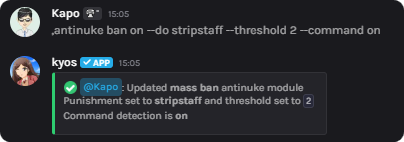
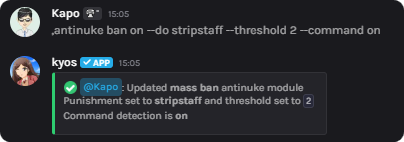
Mass kick prevention
Mass kick prevention
To prevent mass member kicking, execute the following command
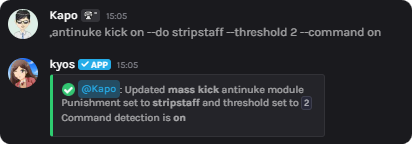
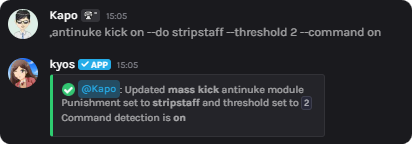
Mass role deletion
Mass role deletion
You may prevent mass role deletion inside your server with the following command
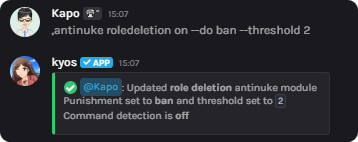
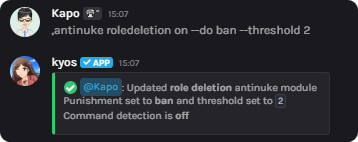
Dangerous permissions prevention
Dangerous permissions prevention
To prevent dangerous roles or permissions being given, execute the following command
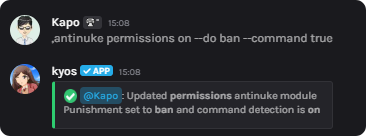
This will prevent dangerous roles and dangerous permissions being given out.
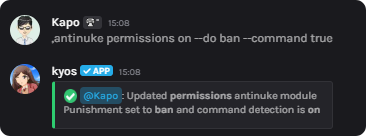
Mass channel delete prevention
Mass channel delete prevention
To prevent channels being mass deleted, execute the following command
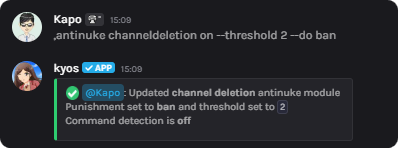
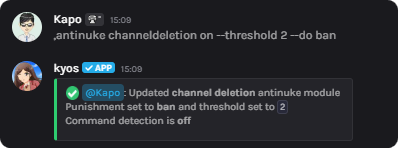
Malicious webhooks prevention
Malicious webhooks prevention
To prevent malicious webhooks, execute the following command
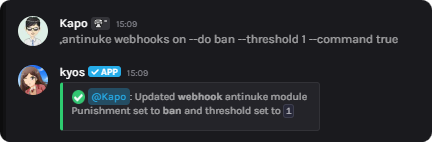
This will watch for mass creations and deletions
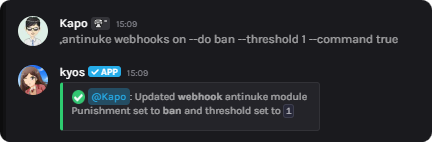
Mass role creation
Mass role creation
You may prevent mass role creation inside your server with the following command
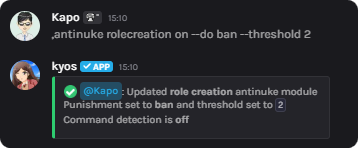
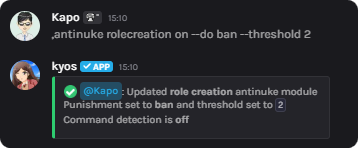
Mass channel create prevention
Mass channel create prevention
To prevent mass channel creation, execute the following command
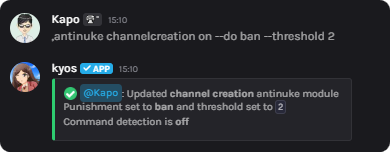
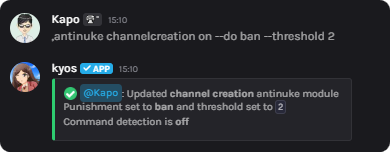
Malicious server change prevention
Malicious server change prevention
To prevent malicious server changes, execute the following command
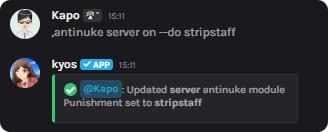
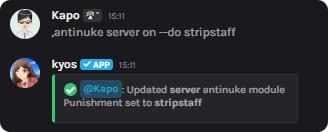
Mass mentioning
Mass mentioning
To punish those mass pinging, execute the following command
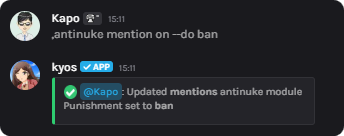
To block it before even being sent, we recommend your configure your server’s built-in Discord automod
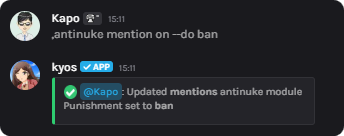
User Management Guide
To add antinuke admins, or whitelist users, follow this guide.Adding an antinuke admin
antinuke admin command
To remove an antinuke admin, re-execute the command.
Whitelisting a user from the antinuke
antinuke unwhitelist command
To unwhitelist a user, do
antinuke unwhitelist (user)Viewing the antinuke admins
Viewing the antinuke whitelisted users
Parameters
NOTE: Some modules may not support the
--threshold or --command parameter. However, we urge you to use the --command on flag where applicable.Threshold
Threshold
A threshold is the number of times somebody can do an action before triggering the antinuke.
Punishment
Punishment
The punishment kyos will initiate once a user triggers the antinuke.
Available punishments
ban- Bans the user from the serverkick- Kicks the user from the serverstripstaff- Removes a users rolesjail- Jails the user
Command Triggering
Command Triggering
Dictates whether commands should contribute towards the threshold (eg.
kick)Antinuke admins
Only give this to trusted administrators
- Edit thresholds
- Configure triggers (such as disabling massban protection)
- Hardban users (visit help hardban)
- View your antinuke Configuration
- Whitelist users from the antinuke (resulting in kyos not taking action against them)
They may not do the following:
- Disable or enable your antinuke
- Add other antinuke admins
- View the antinuke admins