Module: Antiraid
Configure your server’s antiraid protections
Antiraid System Configuration
What does it do?
Commands
Setting Punishment
Setting Punishment
All of the antiraid will follow the set punishment for its actions
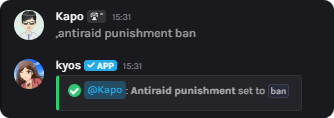
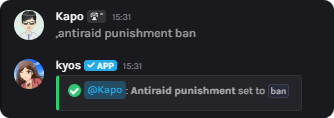
Viewing Configuration
Viewing Configuration
To view the server’s antiraid settings, use the following command
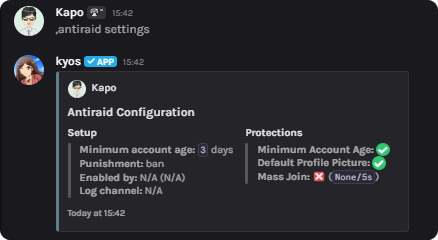
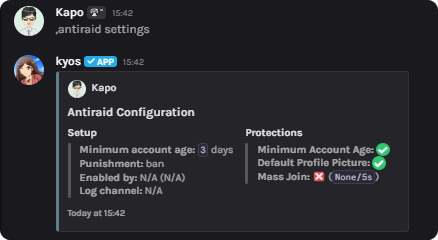
Mass Join Prevention
Mass Join Prevention
To prevent mass joining, use the following command
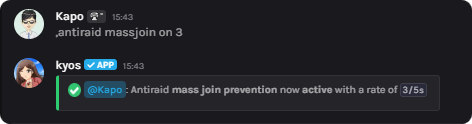
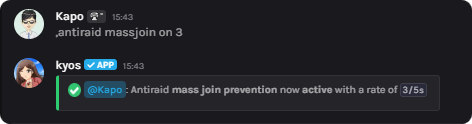
Minimum Account Age
Minimum Account Age
To set a minimum account age, use the following command
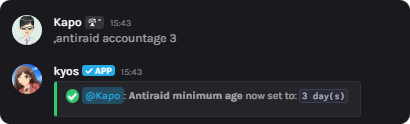
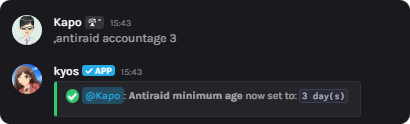
Eradicating Threats
Eradicating Threats
To fully eradicate a threat, you have to option to ban all members who joined your server in a specified timeframe
Exempting Users
Exempting Users
To ignore users from the antiraid, use the following command
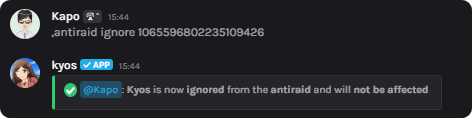
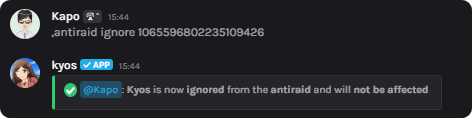
Disallowing Default Profile Pictures
Disallowing Default Profile Pictures
To disallow users with default profile pictures joining your server, use the following command
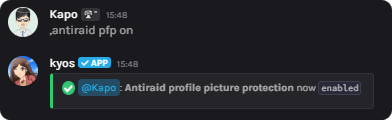
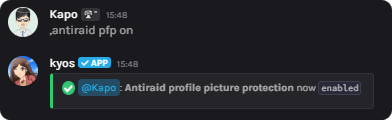
Related Commands
Viewing the whitelisted users
Viewing the whitelisted users
,antiraid whitelisted