Module: Ranking
Role management, simplified - without granting the manage roles permission.
How does it work?
This system relies on rank links. A rank link is simple, it includes a parent role and child(dren) roles where anybody with the parent role may grant any of the child roles. For example, an Administrator needed to grant a member with the Moderator role, This system allows for effective role management without ever granting themanage roles permission.
Using the system
Creating a rank link
Viewing Rank Links
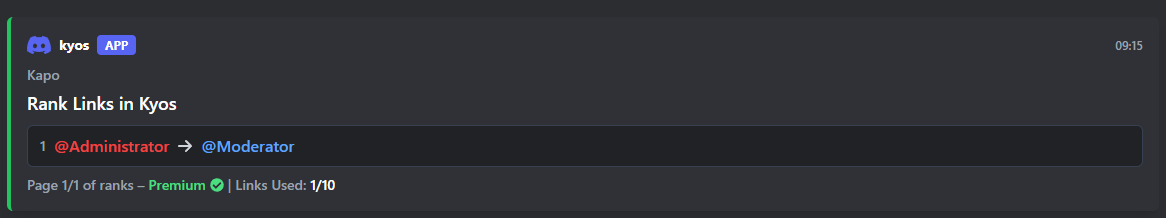
Granting/Revoking Roles
Giving a role
Revoking a role
⭐ Premium Customisation
Custom Messages
Grant Message
To customise theranks grant message, use the following command
Revoke Message
To customise theranks revoke message, use the following command