Module: Command Aliases
Create customised commands, or shortened versions of an existing command.
Overview
Command aliases allow you to create custom commands that invoke existing commands or completely make your own. You may find this useful for giving multiple roles through one command and such.Creating a new alias
You may create an alias using thealias add command
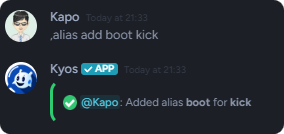
Pre-defined arguments
Aliases support predefined arguments. If you want to pass user input as an argument, use{} placeholders.
The first argument is {0}, the second is {1}, and so on. It starts at {0}, not {1}
{0}would@kk.apoin this scenario{1}would betrollingin this scenario
hardban command and give Being a troll as the reason everytime.
Creating a command that grants staff roles
If you’re interested in creating a command that grants image permissions to a user, you can use the following alias which invokes therole command with the predefined image role.
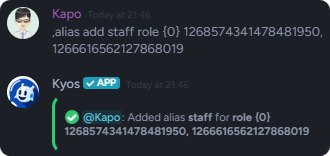
Removing an alias
You can remove an alias using thealias remove command.
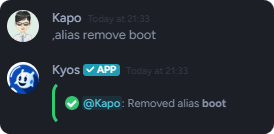
Related commands
Viewing all aliases
Viewing all aliases
To view all aliases, use the
alias list command