Module: Levelling
Reward your members for being active in your server.
Getting Started
For a first time setup, you must execute thelevels on command for kyos to start tracking xp. After this, you can continue with the rest of this guide and customise the levelling system to your liking.
Ignoring channels and roles
Ideally, you should ignore channels you do not want kyos to give XP gain in, to do this use the following command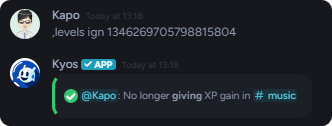
Customizing level-up messages
You may customise the level up message for your member level ups.Set the level-up message location
To set the destination of level-up messages, use the following command.The default destination is the context channel
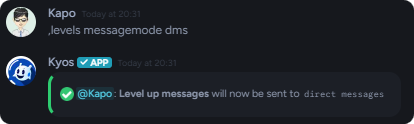
Changing a member’s level
You may give/remove XP, or force set a member’s level.
Changing the XP gain multiplier
You may change the rate at which XP is given.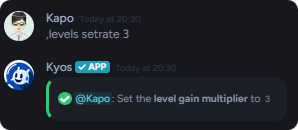
Related commands
Viewing a user's level and XP
Viewing a user's level and XP
Use the
rank (user) command to view another member’s rank progress.Viewing the XP leaderboard
Viewing the XP leaderboard
To view the users with the highest levels, use the
levels leaderboard commandLocking the levelling system
Locking the levelling system
If you wish to maintain data, but temporarily disable XP gain entirely, use the
levels lock commandUnlocking the levelling system
Unlocking the levelling system
To unlock the levelling system, use the
levels unlock command